AR-Explorer
AR-Explorer bringt Transparenz und Effizienz auf Ihre Baustelle!
AR plan visualization, intelligent ticket system and dynamic multilingualism in one app!
The target/actual comparison between planning and execution or the visualization of TGA components on site is intuitive and easy with AR-Explorer. The visualization of tickets and tasks in real space enables simple processing. The dynamic translation and intelligent assignment of tickets minimizes errors and creates immediate efficiency and documented communication.
The advantages
- Always up-to-date plans available on mobile devices and maintainable via the backend
- Intelligent ticket system BCF-compatible and multilingual
- 1:1 AR view of plans and tickets directly on the construction site
- Suitable for every modern smartphone, tablet and VR glasses
- Flexible rights and role system
- Can be used during the construction phase and the operating phase of the building.

Augmented reality on site on a 1:1 scale
Compare target and actual status
Comparing the current construction progress with the latest plans in AR is child's play with AR Explorer. View the finished building or selected partial plans directly on site in 1:1, making even invisible MEP components or already plastered pipes visible.
Document building history
In addition to 3D plans, you can also save LIDAR scans and visualize them in AR. This allows you to build up a complete construction history that you can view again at any time on your PC or with your smartphone on site in AR.
Stay "on track" with AR-Explorer!
Keep all the data you need for your project centrally and securely in one place, stored in our German cloud, whether IFC files, PDFs, LIDAR scans or photos. 3D plans can be viewed on a PC or with a smartphone in AR or 1:1 AR on site. In addition to tickets and POIs, sensor data from IOT sensors can also be integrated via API and visualized in AR. AR Explorer thus ensures transparency and efficiency in all processes.
Assign tickets intelligently and AI-assisted
Assign tasks to different workers and anchor them at an exact position in the building. Attach tickets directly to a 3D object or place them at any position in the room. You can also add notes, comments and images to each ticket. The integrated translation tool makes it easier to communicate with employees of different nationalities and the AI-assisted ticket handling can automatically assign tickets correctly.

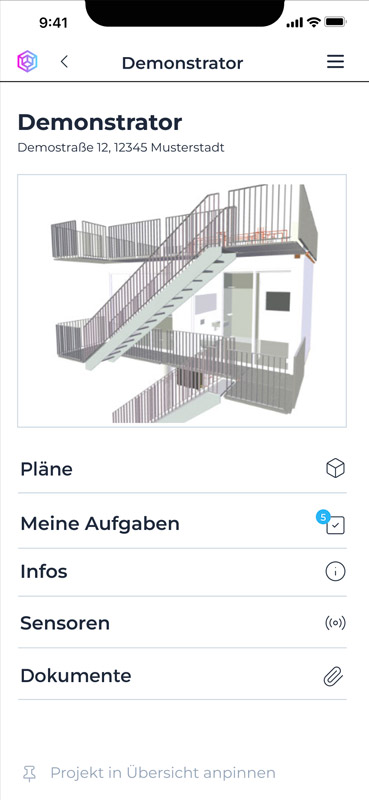

Application example BIM2Field
React before the error occurs!
A constant control of the construction progress with AR-Explorer creates clarity and documentation of the target-performance comparison.
How it works: Ar-Explorer SXP interfaces with common BIM authoring systems and can import, manage and display IFC files. The AR-Explorer app triggers the relevant models (architecture, structural engineering, TGA) depending on the user's location and permissions. In this way, any user at any location can view the data relevant to him there. The integrated ticket system assigns tasks to the user on site and also allows him to record and document construction defects. The ticket contains precise information about the position in the room and adheres to the BCF standard. Thus, it can be generated on site and imported into the BIM authoring software.
Network & Partner


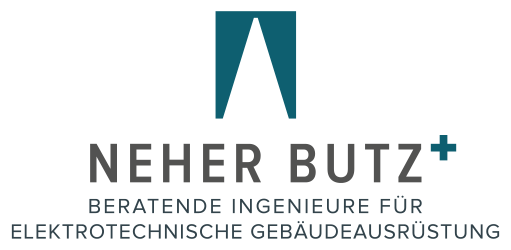
Contact us
Convince yourself of AR-Explorer!
Request your individual offer, tailored to your application. We will be happy to advise you and answer your questions!